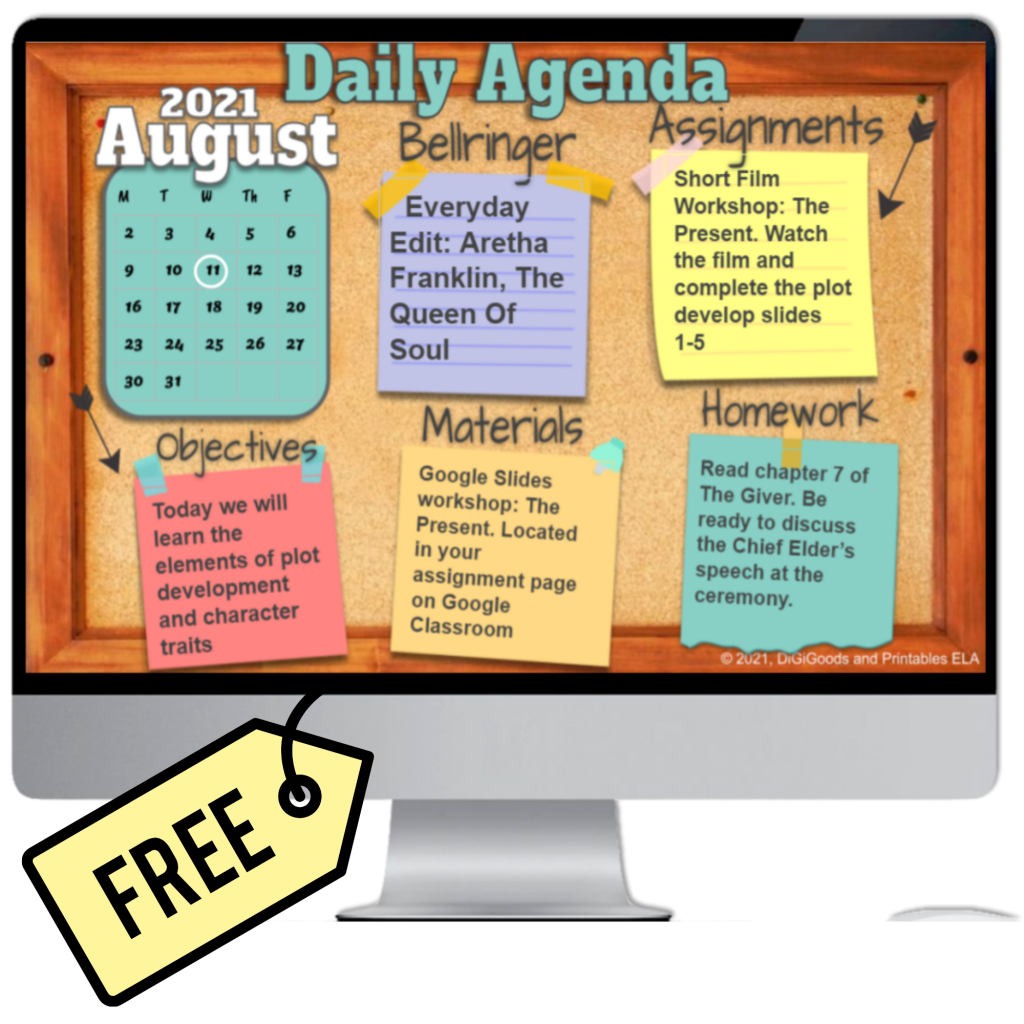
I made this daily student agenda for my students because I wanted to have a quick and easy way to organize our day and my instruction. In the process, I learned something REALLY useful! I discovered an easy way to edit and add content AFTER sharing the Slides on Google Classroom. GAME CHANGER! Now I can add information to students slides when I’m ready and they can see it immediately! No more overcrowding my (and my students’) google drive. Here’s a quick video to show you how to do this as well, and feel free to download my DIGITAL DAILY AGENDA FOR FREE!.
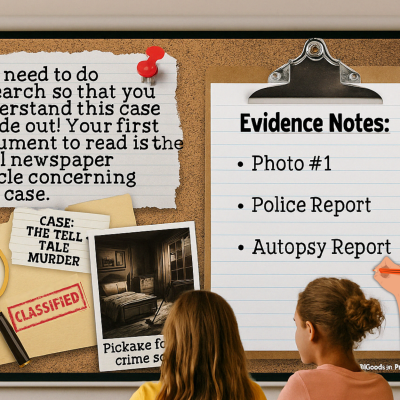
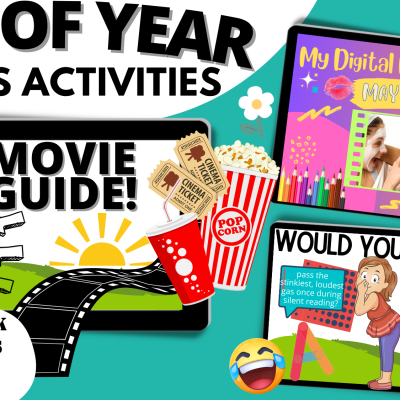

Leave a Reply